Step 1: On the Account Module, click on User Accounts.
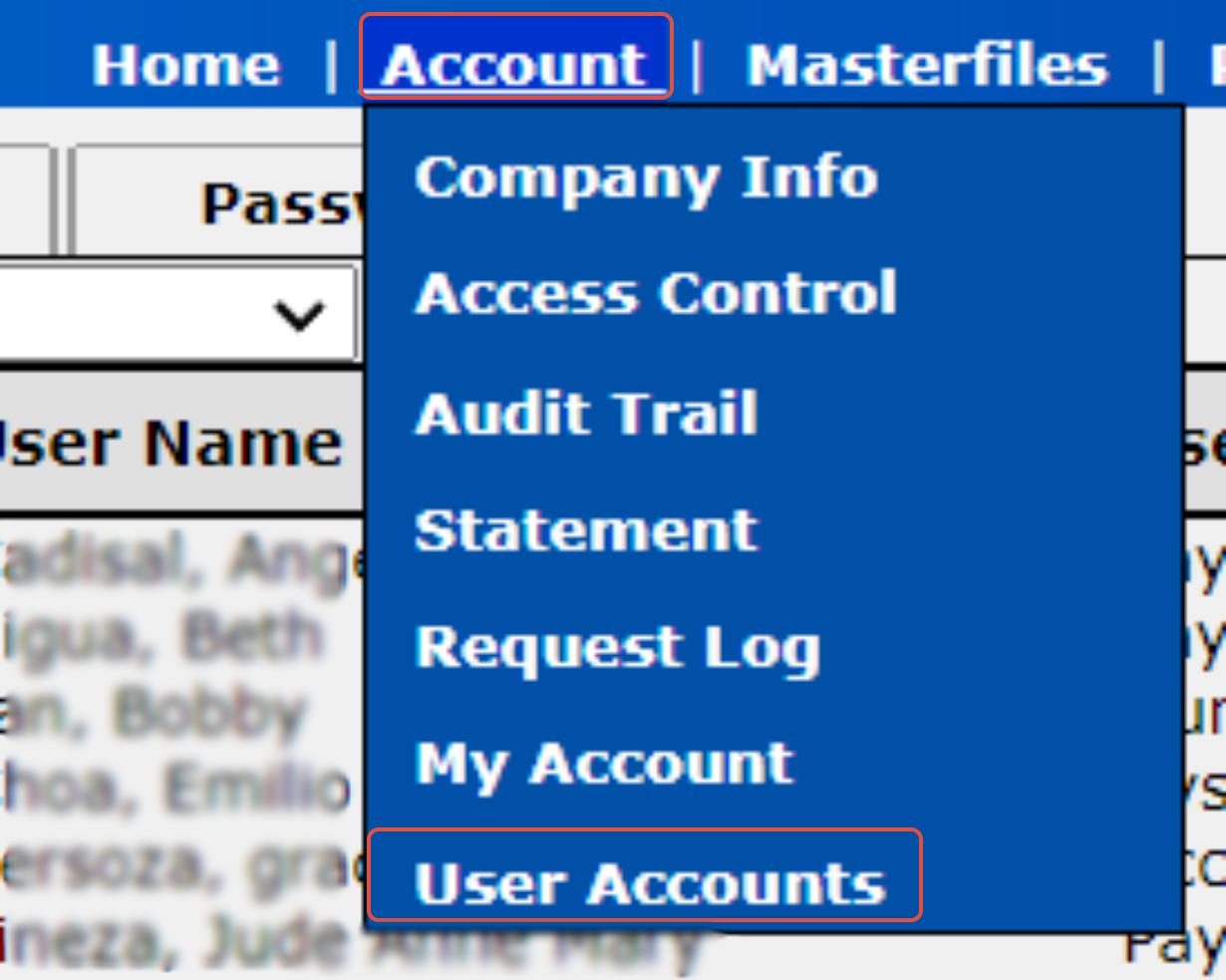
Step 2: Find the account of the employee and click on the Login Name.

Step 3: Edit the Email section then click on Update to have it saved.
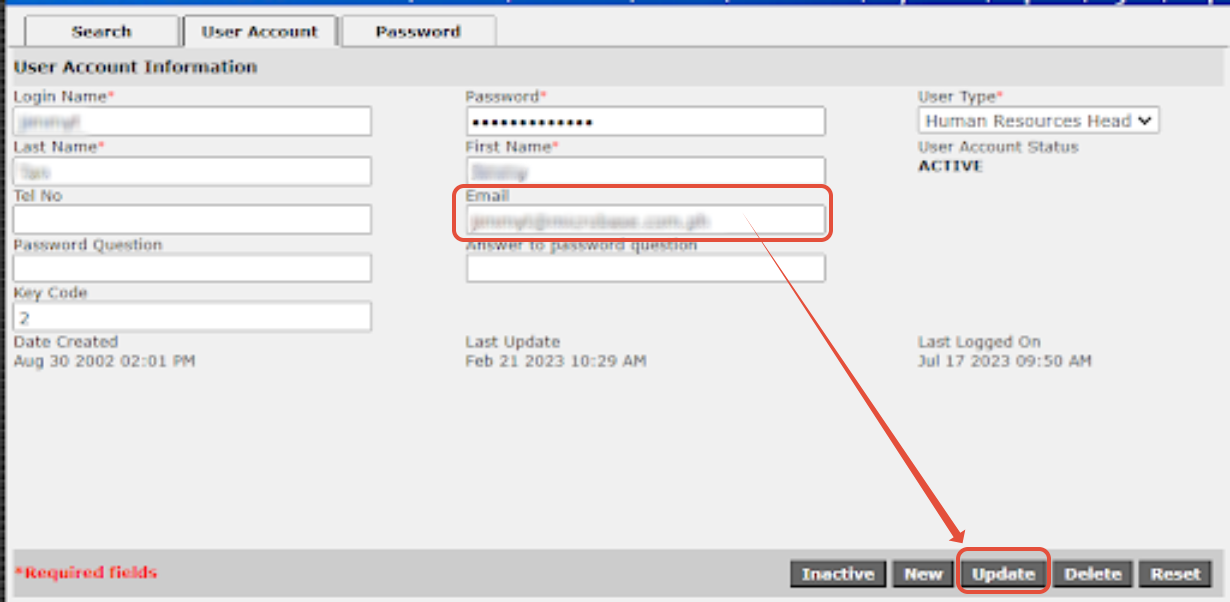
After which, kindly have an employee file an AEF to test if the new email will be able to receive a notification. If yes, please inform your IT to check for any incoming email restrictions for 3rd party domains applied on your company email server.
